Catalog Search - Try It Yourself
Finding Items in the Library
To locate an item in the library, use its call number. In the catalog, find the location and call number (bordered in red in the example below) of the item you wish to borrow. Then use the chart below to find your item on the shelves.
For example, using the catalog record below, Song of Solomon would be located on the 3rd FL, right wing, toward the middle/back.
The catalog listing for each item includes location, status, and call number information. Items located at McKillop Library have the location "Salve." If a book is checked out, its status will list a due date. If an item is not checked out, its status will say available.

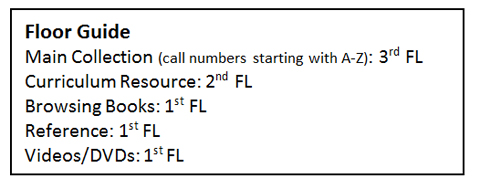
 Library Maps by Floor
Library Maps by Floor
How do I find books in the catalog?
McKillop Library has an online library catalog that allows you to find books, e-books, videos and articles all in one search box. Books available at other libraries will also be shown in the results list; books from other libraries can be requested for free through either the HELIN system or interlibrary loan and will arrive in approximately 2-3 business days (interlibrary loan requests may take longer).
1.  Go to https://library.salve.edu
Go to https://library.salve.edu
2. In the search box, enter your keyword(s), title or author:

3. Browse the search results for items you would like to borrow; use the filters on the left sidebar to refine results by format type, location, etc. (optional). Click the title for additional information. If the book is Available at Salve you can go to the shelves to retrieve it using the call number (see the tab "Locate Items on the Shelf" or ask a librarian for assistance).

Note that books with the location of Salve Reference, Salve Pastore Collection, Salve CurrLib Reference, Salve Special Collections or Salve Newport Collection are for library use only and cannot be checked out
If the book is located at another library, you can request that it be delivered to McKillop Library library free of charge using the "Request" button, which will place a hold on the item for you. You will be notified via Salve email when it is ready for pick-up at the front desk. See "How to Request Items from Other Libraries" below for more information on requesting items from other libraries.
The catalog contains extra features worth mentioning:
- you can send a link to an item to yourself via email,
- copy the citation for use in a research paper,
- read the description/summary of the item
- and/or find similar formats, among other features.

How to Request Items from Other Libraries
You can request items from local HELIN libraries by using the "Request from HELIN" button from the library catalog. Or use the "Request thru Interlibrary Loan" button to request the book from libraries outside of the HELIN consortium.
For more information, visit our ILL webpage.


How to Find eBooks
Use the library catalog search to find materials in various formats, such as eBooks*.
To access ebooks from off-campus, you may be prompted to enter your Salve credentials.

*Note that due to copyright restrictions, ebooks cannot be requested via HELIN or Interlibrary Loan; you can only access ebooks that Salve Regina has access to. You can request a print version of the book from another library if desired.

