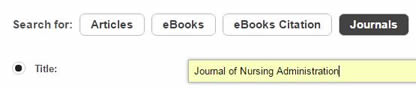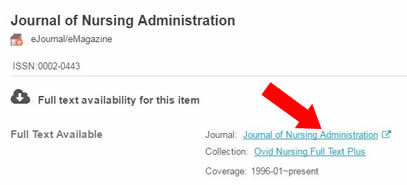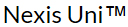Searching Databases
What is a Database?
Research databases are online tools used to search for articles on your topic. Databases allow you to search for articles by keyword across a wide range of journals/newspapers/magazines at one time. Most library databases contain citations, abstracts, or full-text journal articles from thousands of magazines, journals, newspapers, historical documents, and other literary works.
Many (but not all) of the articles listed in the databases are available in full-text format. Full-text means the entire text of the article is available online. You can read, print, or email the article directly from the computer. If you find an article we do not have full-text, we can get it for you through Interlibrary Loan.
The McKillop Library subscribes to over 140 databases. Two of the most frequently used general databases are Academic Search Complete and JSTOR. These databases contain full-text articles or citations to articles from journals, magazines, and newspapers on a broad range of topics. To identify a database in your field of study go to the Databases by Subject page.
Searching a Database

Finding Scholarly / Peer-Reviewed Articles
Scholarly academic journals (such as Journal of Advanced Nursing or Harvard Journal of Law & Public Policy, for example) usually include longer articles, providing in-depth analysis of topics, and are written by professors or other experts in the field. The credentials and scholarly affiliations of the author(s) are usually listed.
Scholarly journal articles are often divided into standard sections such as abstract, literature review, methodology, results, discussion, conclusion, and bibliography (works cited). For scholarly journals, articles are peer-reviewed or critically examined and evaluated prior to publishing by a group of scholars or editors who are experts in their field.
Popular magazines (such as Newsweek or Sports Illustrated) are usually written by staff journalists, who write articles of varying format and structure in language meant for a general audience. Popular magazines tend to include advertising and color pictures rather than scholarly charts and graphs.

To find scholarly/peer-reviewed journals, try searching Academic Search Complete which is one of the library's general topic databases with many full-text articles. This database also provides a limiting function to find only peer-reviewed articles from scholarly journals. On the search page, check off the box labeled "Scholarly (Peer-reviewed) Journals".
Another database that provides scholarly articles is JSTOR, which includes only peer-reviewed academic journals. These databases and many others can be accessed from the Databases A-Z list.
Google vs Library Databases
Google vs. Library Databases
Why use a library database instead of Google for research?
It is important to understand that the information found in databases such as Academic Search Complete (EBSCOhost) or JSTOR is NOT the same as the information found on the Web.
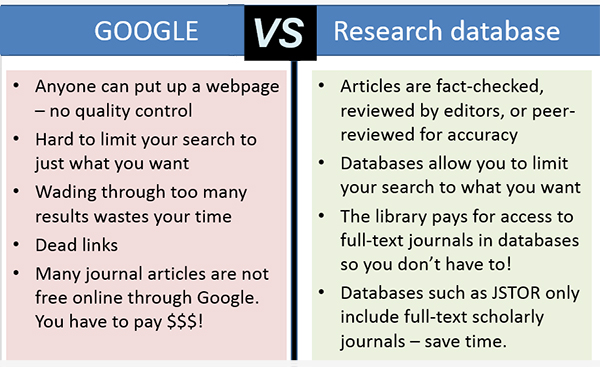
The information in databases is targeted and accurate, comes from authoritative sources and takes effort and time to compile. Because of this, the databases cost money, which the library pays to access the content—- content you cannot find on the Web. 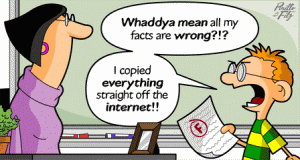 Because the Web is free and anyone can post information, there is little to no organization involved in Web information resources and most information is not evaluated for accuracy.
Because the Web is free and anyone can post information, there is little to no organization involved in Web information resources and most information is not evaluated for accuracy.
Search engines like Google are the most common way people search the Web. Search engines are indexed by computerized programs (called “spiders”) that crawl the Web searching for new Web pages. Most search engines contain millions of pages which are not organized into any discernible order. This often leads to the returning of numerous results which may have nothing to do with your original search. Therefore, search engines are best used for specific references, general facts and information, a general overview about a topic or information about specific people or organizations.
Searching Google Scholar
Google Scholar is a specialized Google search engine that filters out commercial sites and searches organizations and educational websites, which may give your Google searches more accuracy and validity. Google Scholar can also be linked to our library holdings and guide you to library resources. Read more about searching Google Scholar!
Popular Databases
To search for articles on a certain topic, use a library database which index a large variety of journals, magazines, and newspapers by subject.
Many of these databases also include the full-text of articles. Each database covers a different collection of magazines and journals, so you need to select a database that is relevant to your topic. To find suggestions of which database is useful for a certain topic, use the databases by subject list., or you could start your research with a general multi-disciplinary database, such as Academic Search Complete<. Once you are in a database, search by keyword to locate articles on your topic.
These are some popular article sources: